Do you want to create professional and attractive content that you will later publish on social media? Are you looking for good, preferably free tools for this? You’ve come to the right place!
Visual content can increase your visibility on social media and support your brand. Here are eight tools to help you create beautiful content:
#1 Pexels i Unsplash
Currently, there are dozens of sites from which you can download free images. These include Pexels and Unsplash. Unsplash offers a wide variety of landscapes and Pexels focuses on the business and technology collections. From both sources, you can download photos that will be perfect for a blog, a slide show or a post shared on social media. In addition, Pixels collects images from other sites.
#2 Adobe Color CC
Adobe Color CC is another free tool that allows you to grab color samples from your visual content. The application works very simply. Imagine that you have to design the content for the client based on the colors that have already appeared in his graphics. At this point, Adobe Color CC will help. The eye of the camera should be focused on the subject and the colors will be captured by themselves. The tool allows complete freedom in changing the color palette. Each set we create will consist of five different colors. They can be modified by adjusting the sliders.
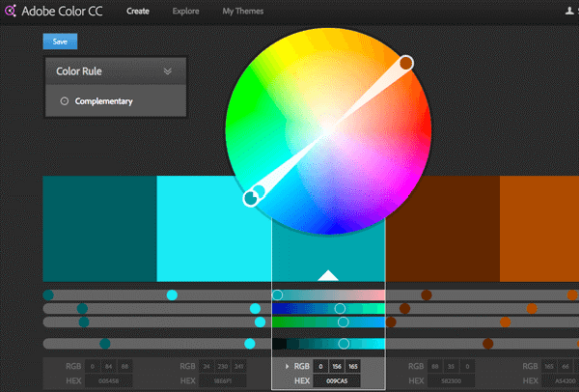
#3 Flaticon
With Flaticon, you have access to over 144,130 icons and PNGs. As if that wasn’t enough, you can also adjust the font size and color. Do you want to create or need drawings for a comic? In “Avatar” you have access to over 1,800 icons. The Flaticon library is also useful when you are creating a podcast or preparing for a conference.
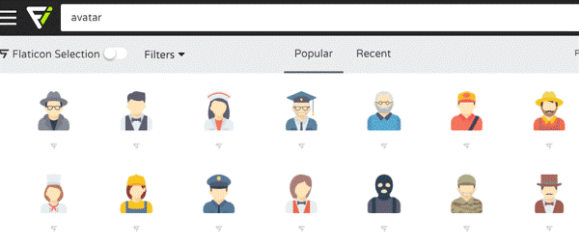
#4 ColorZilla
ColorZilla is a Google Chrome plugin that allows you to see the RGB code, official name and gradients for each color type within the browser window. Use the Color Picker function to choose the best contrasting color for the call to action button. The tool automatically copies the hex code, so that after the work is finished, you can return to the saved changes. In addition, in conjunction with Flaticon, you can capture ‘Blue Brands’ and drop them into the color picker. Thanks to this, when downloading icons, you can choose one that is identical to the logo on the website.
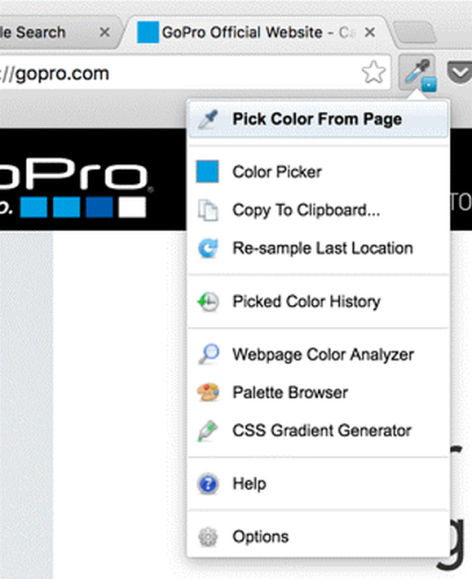
#5 Fammebot
Fortunately, you don’t need to be a graphic designer to choose the right font. With Fammebot, you can access the top 25 expert font combinations and see what they look like with graphics and font.
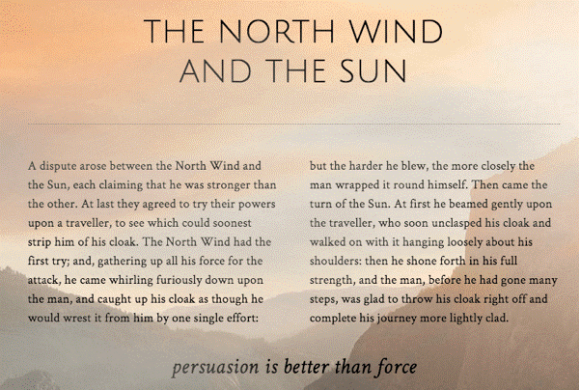
#6 Canva
Canva is considered a brilliant tool for creating all kinds of graphics, announcements, posters and business cards. With its help, you can quickly get a great result. The user has access to templates, you can easily enter text.
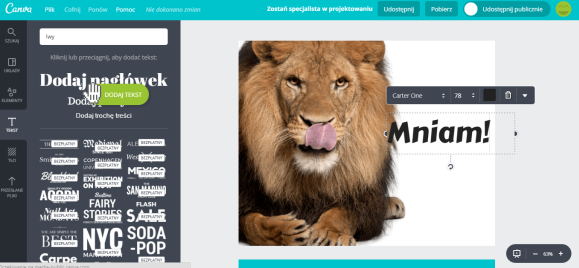
Investing in Canva for work (billed $ 10 / month, billed annually) allows you to save your merchandise colors, logos, and fonts as well as cross-platform and share everything with your team. However, the free version is sufficient for most small businesses and social managers. It’s worth testing it before investing in the paid version.
#7 Google Drawings
When it comes to visual content creation platforms, Google Drawings is often overlooked as it is part of the Google Drive suite. While this tool is not the easiest to use compared to other similar applications, it offers many useful features, including access to over 500 fonts and powerful formatting options.
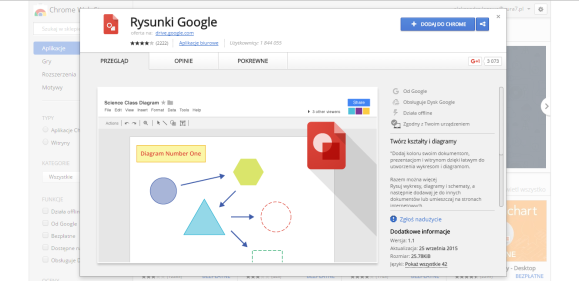
Note: If you are using Google Drawings, you need to manually set the page size. Below you will find a size chart:
Facebook photos dimensions:
Cover photo – 828 × 464 Profile photo – 360 × 360 Post photo – 940 × 788
Twitter photos dimensions:
Profile photo – 500 × 500 Post photo – 1024 × 500
Instagram photos dimensions:
Profile Photo – 180 × 180 Post Photo – 1080 × 1080 – Visual content is an essential part of any social media marketing plan. Using free tools can help increase brand awareness and engagement. Using the above tools, you can create content whose quality will not be ashamed of any professional graphic designer – sums up Łukasz Wołek, CEO of Abanana agency.
